FirstUA-ROM
ROM: FirstUA-Rom-V1.0_without_warez.zipClockWorkMod4: CWM4-CF-root' class='bbc_url' title='Link Externo' rel='nofollow external'>http://www.androidpt.info/index.php?title=Root']root.zipUpdates:FirstUA-ROM-V1.1FirstUA-ROM-V1.2Como instalar (apenas para a versão FirstUA-Rom-V1.0):- - Fazer o backup das apps com o Titanium Backup
- - Copiar os ficheiros FirstUA-Rom-V1.0_without_warez.zip e CWM4-CF-root' class='bbc_url' title='Link Externo' rel='nofollow external'>http://www.androidpt.info/index.php?title=Root']root.zip para o cartão SD
- - Flashar o terminal com a ROM 2.3.4 (Se já tiverem a ROM 2.3.4 ou outra baseada na 2.3.4, como a CODE.ROM, podem saltar este passo) - [TUTORIAL] Fazer root' class='bbc_url' title='Link Externo' rel='nofollow external'>http://www.androidpt.info/index.php?title=Root']root, Unroot, meter Firmware mais Recente
- - Entrem no modo recovery' class='bbc_url' title='Link Externo' rel='nofollow external'>http://www.androidpt.info/index.php?title=Recovery']recovery (com o terminal desligado pressionem sem largar as teclas Home + Power Button), escolham update from sdcard e escolham o ficheiro CWM4-CF-root' class='bbc_url' title='Link Externo' rel='nofollow external'>http://www.androidpt.info/index.php?title=Root']root.zip (Se já estiverem a usar o ClockworkMod' class='bbc_url' title='Link Externo' rel='nofollow external'>http://www.androidpt.info/index.php?title=Cwm']ClockworkMod 4.0.0.9, podem saltar este passo)
- - Reiniciem o terminal e entrem no ClockworkMod' class='bbc_url' title='Link Externo' rel='nofollow external'>http://www.androidpt.info/index.php?title=Cwm']ClockworkMod 4.0.0.9 (através da mesma combinação Home + Power Button), e escolham wipe data/factory' class='bbc_url' title='Link Externo' rel='nofollow external'>http://www.androidpt.info/index.php?title=Factory_reset']factory reset. (fazer um wipe vai apagar todas as definições e dados guardados na memória interna, mas é necessário para evitar conflitos)
- - De seguida, ainda no ClockworkMod' class='bbc_url' title='Link Externo' rel='nofollow external'>http://www.androidpt.info/index.php?title=Cwm']ClockworkMod 4.0.0.9, vão a install zip from sdcard e escolham o ficheiro " FirstUA-Rom-V1.0_without_warez.zip . As partições do sistema irão ser convertidas para ext4. (não alteram mais nenhuma definição no CWM)
- - Reiniciem o terminal (o primeiro arranque vai demorar um pouco)
- - Restaurem as apps com o Titanium Backup.
- - Podem escolher activar alguns tweaks na app Tweaks e de seguida reiniciar

- Se acharem que a bateria dura pouco podem activar a opção CPU: Conservative gov. na app Tweaks.
- - Copiar o ficheiro FirstUA-Rom-V1.*.zip para o Cartão SD
- - Não é necessário fazer wipe
- - No modo recovery' class='bbc_url' title='Link Externo' rel='nofollow external'>http://www.androidpt.info/index.php?title=Recovery']recovery, fazer install zip from sdcard e escolher o ficheiro FirstUA-Rom-V1.*.zip (não alterem mais nenhuma definição no CWM)
- - Reiniciem o terminal.


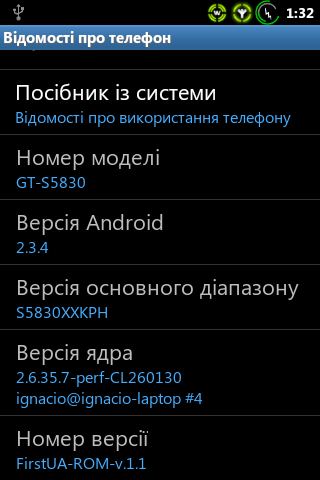
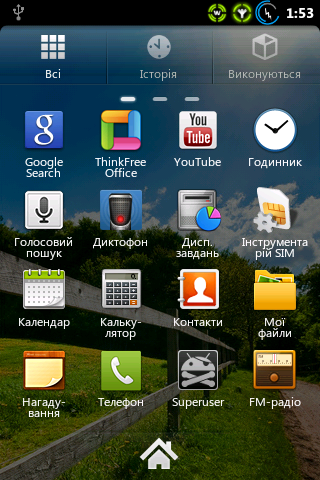
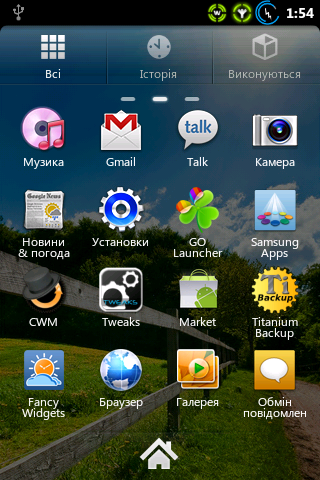
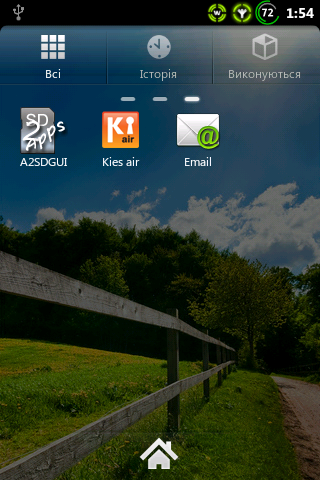
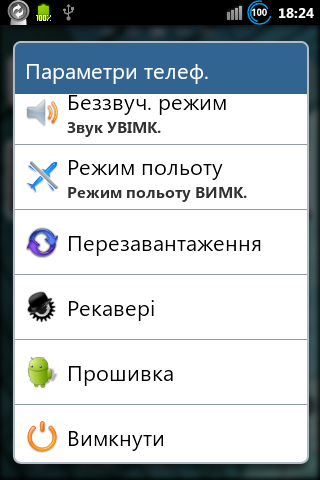
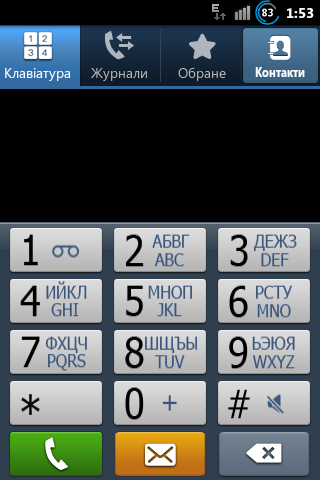
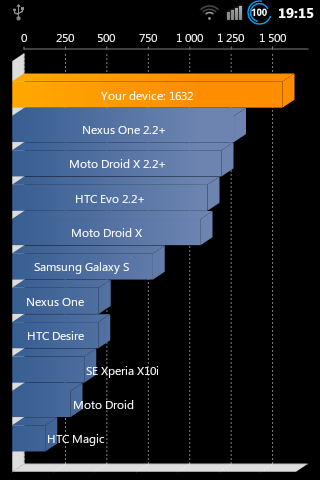

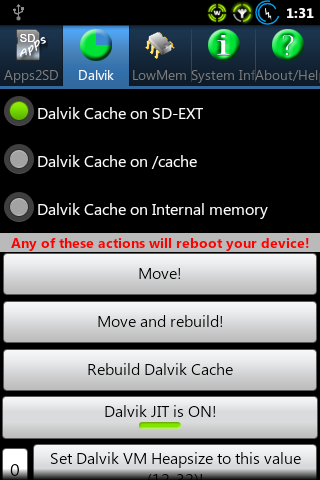
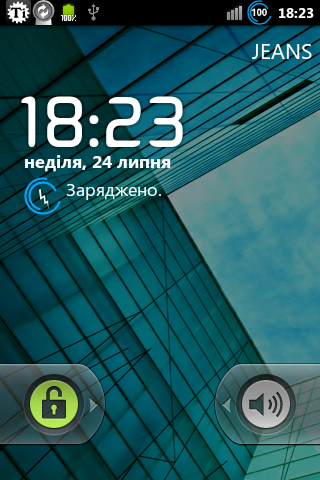 Features:
Features:- - deodexed' class='bbc_url' title='Link Externo' rel='nofollow external'>http://www.androidpt.info/index.php?title=Deodexed']deodexed and rooted KPH ROM
- - ClockworkMod' class='bbc_url' title='Link Externo' rel='nofollow external'>http://www.androidpt.info/index.php?title=Cwm']ClockworkMod 4.0.0.9 (from ilarrain, with ketut.kumajaya's modifications. I thank them for that!)
- - Cernel CF-root' class='bbc_url' title='Link Externo' rel='nofollow external'>http://www.androidpt.info/index.php?title=Root']root 3.7 b78 + update (Juwe's RAM script + CRT animation) (Thanks to ketut.kumajaya)
- - Extended PowerMenu (from da_jok3r + my little mod) + custom battery with % (Honeycomb)
- - Removed a lot system app, added a few new app (all seen in screens, plus this ROM included a widget Fancy Widgets and the assembly of desktop wallpapers Fresh Summer)
- - New Market
- - Call app with Cyrillic & Latin search + modified MMS.apk (no MMS auto-convert, no recipient restrictions) + custom system fonts (big thanks to Nesud'ba from 4pda)
- - TwLauncher replaced to Go Launcher EX (the best launcher, IMHO)
- - Animation Tweak (you will get smooth animations)
- - CRT animation when you turn on the full animation in settings
- - Bootanimation CyanogenMod6 (I like it more than CM7)
- - Added some ringtones, alerts, and alarms
- - Some cosmetic changes (look in screens)
- - Include DTA2SD support. Now, go to Tweak manager and check DT: Auto start and reboot. (you need ext* partition on your SD card if you want to use it, if you dont want just forget about it
 )
) - - Add A2SDGUI, Kies Air (you can connect you phone to PC for sync via Wi-Fi like in SGS2), Email apps
- - Fixed bug with white text in notification when sd card scanning
- - Full zipaligned and optimised system apps (more then 20 mb free space+ in /system partition, more speed, more smooth) strongly recommended wipe dalvik cache from CWM before or after flashing
- - New version CF-root' class='bbc_url' title='Link Externo' rel='nofollow external'>http://www.androidpt.info/index.php?title=Root']root included (b80, support BLN and SWAP, more info here)
- - Add cifs.ko (windows network sharing) and tun.ko (OpenVPN) modules
- - Add CifsManager app for share management
- - Updated GoLauncherEx to v 2.50 beta
- - Replaced mod. Dialer with stock one. No more Cyrillic char in Dialer!
- - Back to OLD Market!
- - Add BLNcontrol Free version (working only with missed SMS for me, if you need full BLN support, you need to buy Pro version)
- - Updated Gmail client (new version have a bug, more info here)











